Finding and acquiring backlinks can be hard.
What if you could easily find and acquire a bunch of links your competitors had in common?
Would that make link building easier for you?
That’s precisely what you can do with the Common Backlink Intersect Tool.
In this post, I’ll walk you through how to use this tool to do just that.
And best of all, the tool is free.
So let’s get started…
Link intersection: The untapped link building technique
One of the SEO industry’s first backlink building techniques was finding intersecting links between competitors.
It’s a lost art that still bears some pretty powerful links.
As we all know…
Links are one of Google’s top ranking factors.
And the quality and relevance of a link can make or break it. In fact, Google has been clamping down harder and harder on how SEOs build links.
Luckily, with the link intersect technique, you have a much lower risk that these links could harm your site. And that’s because your competitors have these same links and they’re still ranking. So it’s logical to determine the links are relatively safe.
And for those of you that are having trouble and need links you can build when no one will link to you, then these are a perfect candidate.
On top of that, by analyzing your competitor’s link intersect, you’ll typically find competitor’s site A and competitor B might have a common link that competitor C is missing.
That means, if you can get all those common links, you’ll have a link equity leg up on your competitors!
How to loot your competitors’ backlinks
At its core, the link intersect technique is simply finding what links your competitors have in common and then acquiring them.
You’ll start by creating a list of your competitors and their backlinks.
Then using software (such as our tool) compare that list for overlapping links.
For example, If Competitor A and Competitor B both have a link from Site X, then Site X is an intersecting link.
What our tool does is allow you to do that comparative analysis quickly.
Using the step by step process below, you’ll be able to get a comprehensive list of links that you can then go out and acquire.
Let’s go get them!..
Step #1: Choosing your competitor’s sites
Your first step is to choose your competitors.
This is the most critical step!
There are two schools of thought here, so you may want to make two lists that you check separately with the tool.
Most marketers will instinctively make a list of their top keyword competitors. That can get you some results, but you’ll be missing out on another subset of higher quality links.
For the best links, you should make a list of your industry’s top and most popular sites.
To do that, list out top industry organizations, governing bodies, and any other sites that are leading the forefront of your industry.
Put yourself in the shoes of a website visitor, and ask, “what sites would I go to if I wanted information on our industry?”
For example, if you’re doing SEO for an attorney, you may want to add some of the local governing bodies, top law magazines, some of the best law firm websites in the country, and some of the most popular legal blogs.
Make a list of about 3-10 of those websites, and you’re ready to move to step #2.
Now on the flip side, if you’re going the top keyword competitors route…
Then start by doing a Google search of your most important keyword. Next, take a look through the SERPs and make a list of the top 3-10 sites.
If you’re doing local SEO (like we do as a Tampa SEO company), I’d suggest skipping sites like Yelp and Angie’s List. These sites are not typically going to provide you with a good comparison for intersecting links.
You may also want to do a Google search of some of the other keywords your targeting. And then modify your list to include some of those sites. But make sure you’re looking at similar keywords so that we’re getting sites in the same overall topic/niche.
Once you’re satisfied with your list, you’re ready to move on to step 2.
Step #2: Copy our Google Sheet
This entire tool is built using Google spreadsheets.
The benefit is that you can copy the spreadsheet/tool and keep it forever!
If you don’t already have a Google account, you’ll need to sign up for one (it’s free).
Google requires you to have an account with them to copy over the spreadsheet.
Next go to the Google Sheet at:
https://docs.google.com/spreadsheets/d/1PvXKUd84U7oZLOSdQLZ_XSqfh_Uc31EvQTCagq36LW8/edit?usp=sharing
And make a copy of the spreadsheet to your Google Drive.
- Select:
File > Make a copy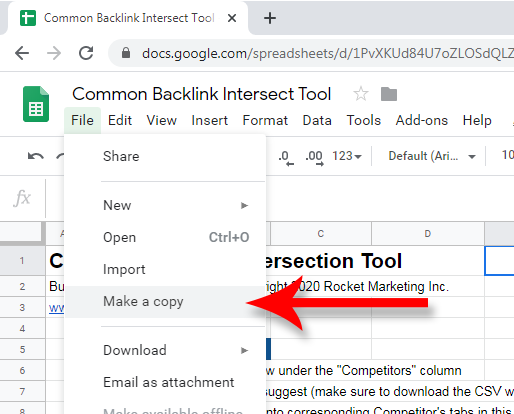
- Type a name and select a folder on your drive
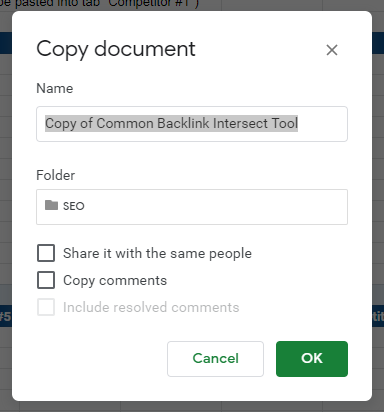
- Click
OK
You should now have a copy of the tool in your drive that’s ready to be used.
Step #3: Sign up for Ubersuggest
Before you can start using the tool, you’ll need to get an account with Ubersuggest.
You’ll want to sign up for a paid account.
A paid account will allow you to download a list of your competitors’ links that we’ll need to plug into the tool.
Neil is currently offering a 7 day free trial in case you’re hesitant.
In my opinion, at $10 a month compared to other tools out there, this is a killer deal!
Once you’ve signed up for an account, move on to step #3.
Step #4: Export your competitor’s backlinks
Using Ubersuggest, enter in one of your competitor’s domains.

And click “Search”
Now make sure you’re on the Backlinks section of Ubersuggest.
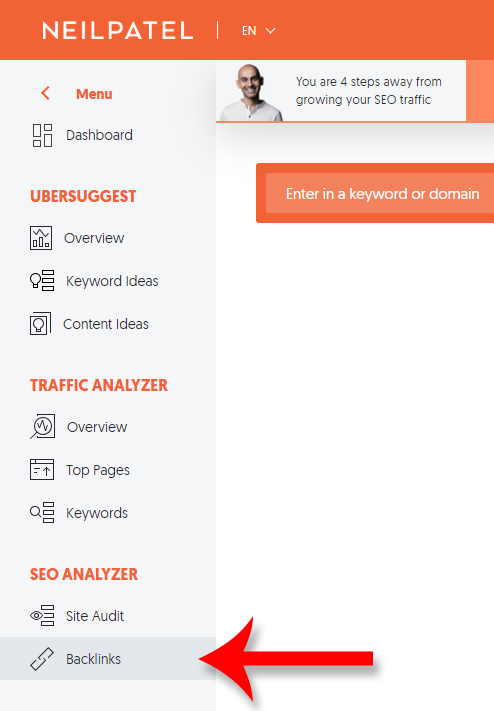
Next, under the graph on the right hand side make sure “ALL LINKS” and “ONE LINK PER DOMAIN” are highlighted.
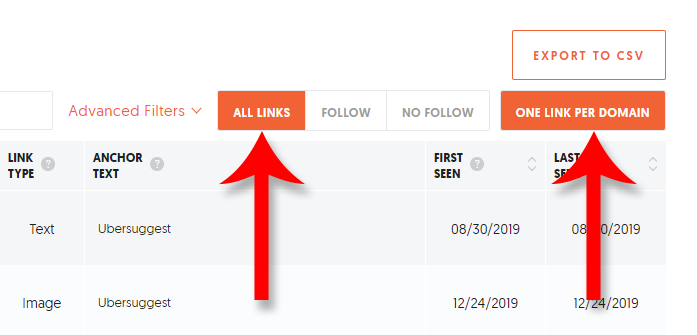
Now click the “Export to CSV” button.
Save this file to your computer.
Repeat the steps in this section for each of your competitor’s websites.
Step #5: Copy & paste links into spreadsheet
Now that you have a CSV file of all your competitor’s backlinks, it’s time to add them to the tool.
Open up the CSV file for your 1st competitor, and copy the entire list (including headers).
Next, open up your Common Backlink Intersect Tool Google spreadsheet.
Open up the tab marked “Competitor #1”.
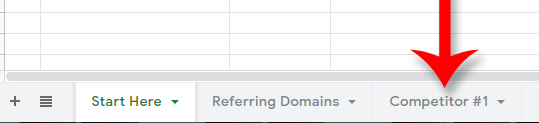
Now paste your copied list from the CSV file into this sheet.
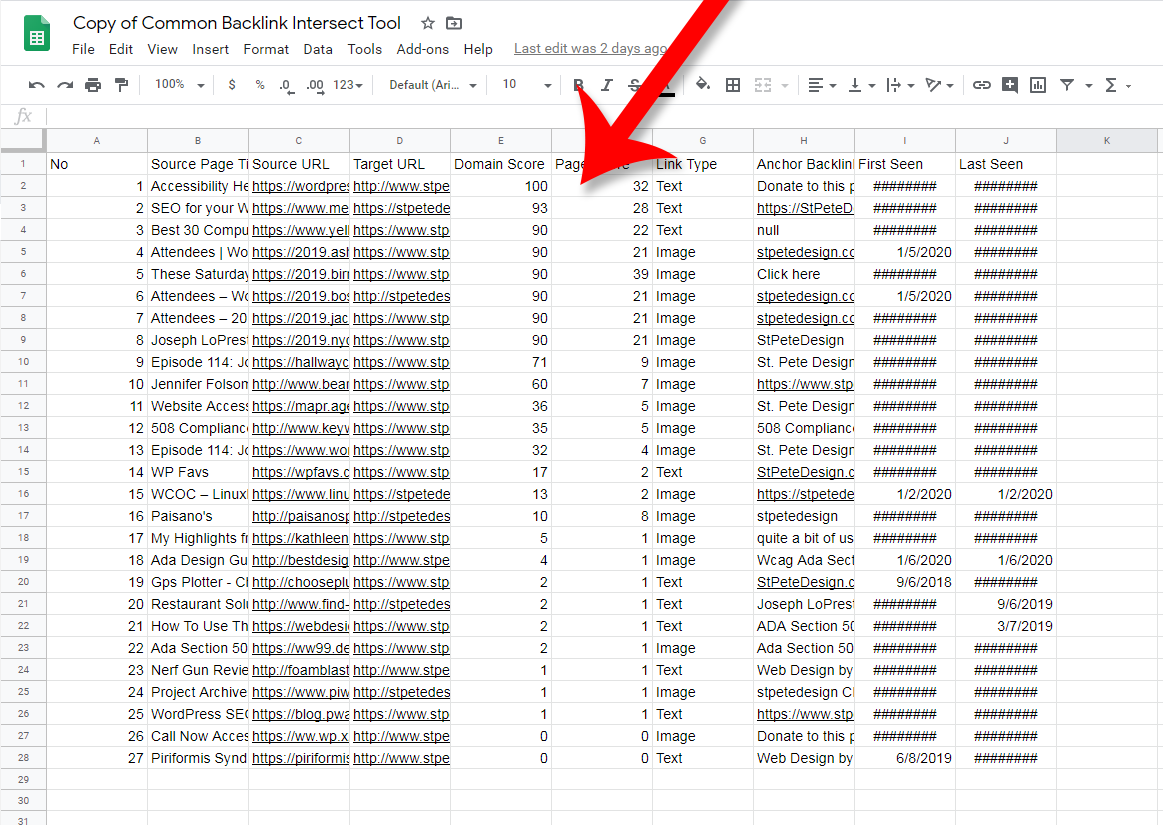
Repeat these steps of copying and pasting each of the competitor’s CSV files of backlinks into the corresponding tab in the spreadsheet.
Now go to the “Start Here” tab.
Type in your competitor’s domains under the column titled “Competitors”.
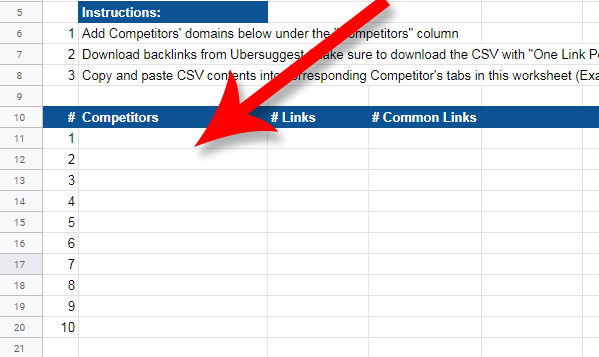
After you’ve completed all of that, you’ll need to wait for the tool to process.
Step #6: Analyze your results
Once the tool has finished processing, you’ll be able to see the results.
You’ll know the tool has completed once the loading graphic has gone away.
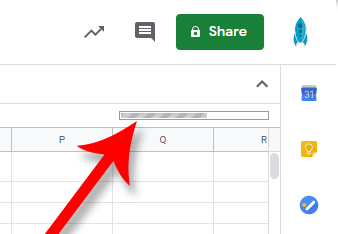
The most important takeaway from the tool’s results is those intersecting links.
You’ll see a list of everyone one of those links under the “Results” section in the “Start Here” tab.
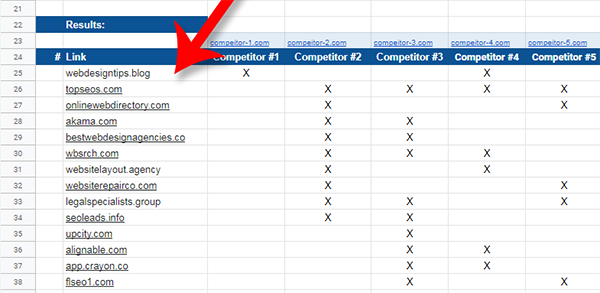
The “link” column contains all the common links.
Then under each competitors’ column, you’ll see an “X” if that competitor has a link from that domain.
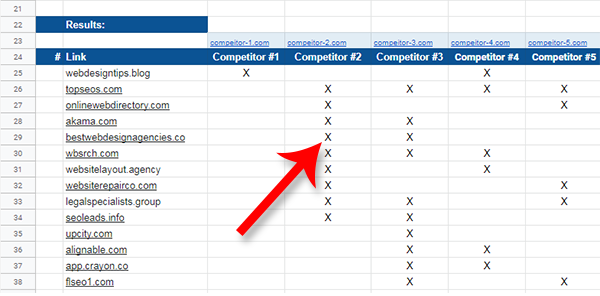
If you’re curious about the exact page linking to a competitor, you can refer back to that competitor’s tab and find that domain in their links.
Your next step is to assess which of those links you’ll want to acquire for your site.
In some cases, there are sites I’d suggest not going after. Sites like scraper sites and stats sites, I’d just skip. Those typically won’t bring you much value SEO wise.
You may also find some of the shared links are broken links to your competitor’s sites. This is a great opportunity to snag these links up. To find this out you may want to run a report on Ubersuggest for that competitor to see what backlinks are broken.
Depending on the link, there will be a different strategy needed to acquire that link. For example, you’ll probably find some directory websites that you can simply contact the site’s owner to get placement.
Beyond intersecting links…
The tool will give you more than just the shared links.
Under the section where you typed in your competitor’s domains, you’ll see stats for both the number of links and common links for each competitor.
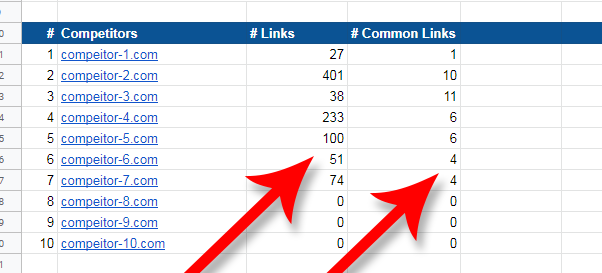
Then if you open up the “Referring Domains” tab, you’ll see a list of all referring domains from all competitors.
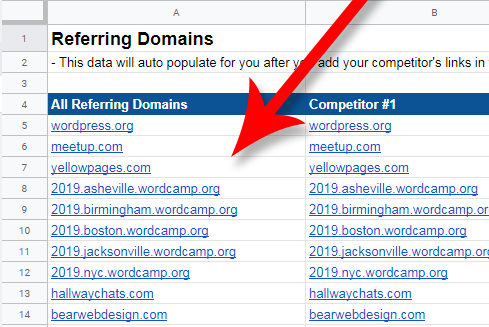
You can usually find some good link nudges by browsing through the links in the “All Referring Domains” column.
There you have it!.. One last piece of advice is to run the tool through several lists of competitors. You’ll yield a lot more and much higher quality links if you run this tool through a number of competitor lists.
Happy link building!

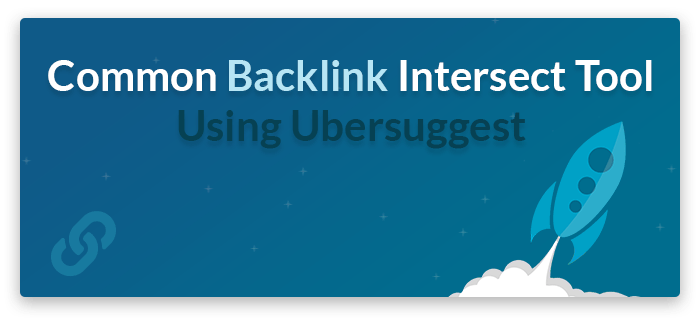
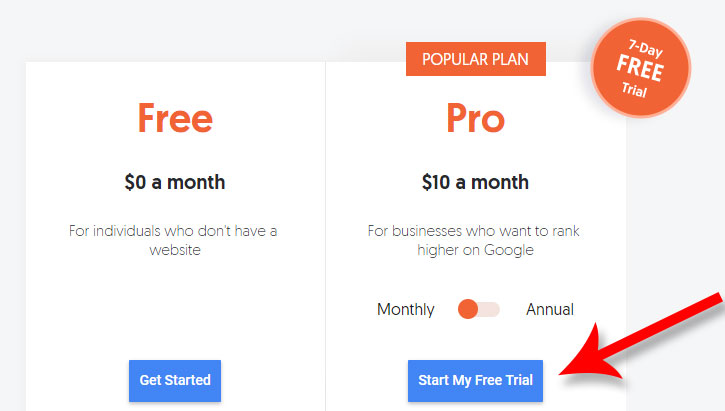





Nice information!
Thanks!
This is amazing. in the middle of doing it.
Thank you!
Great! Let me know how your results go.